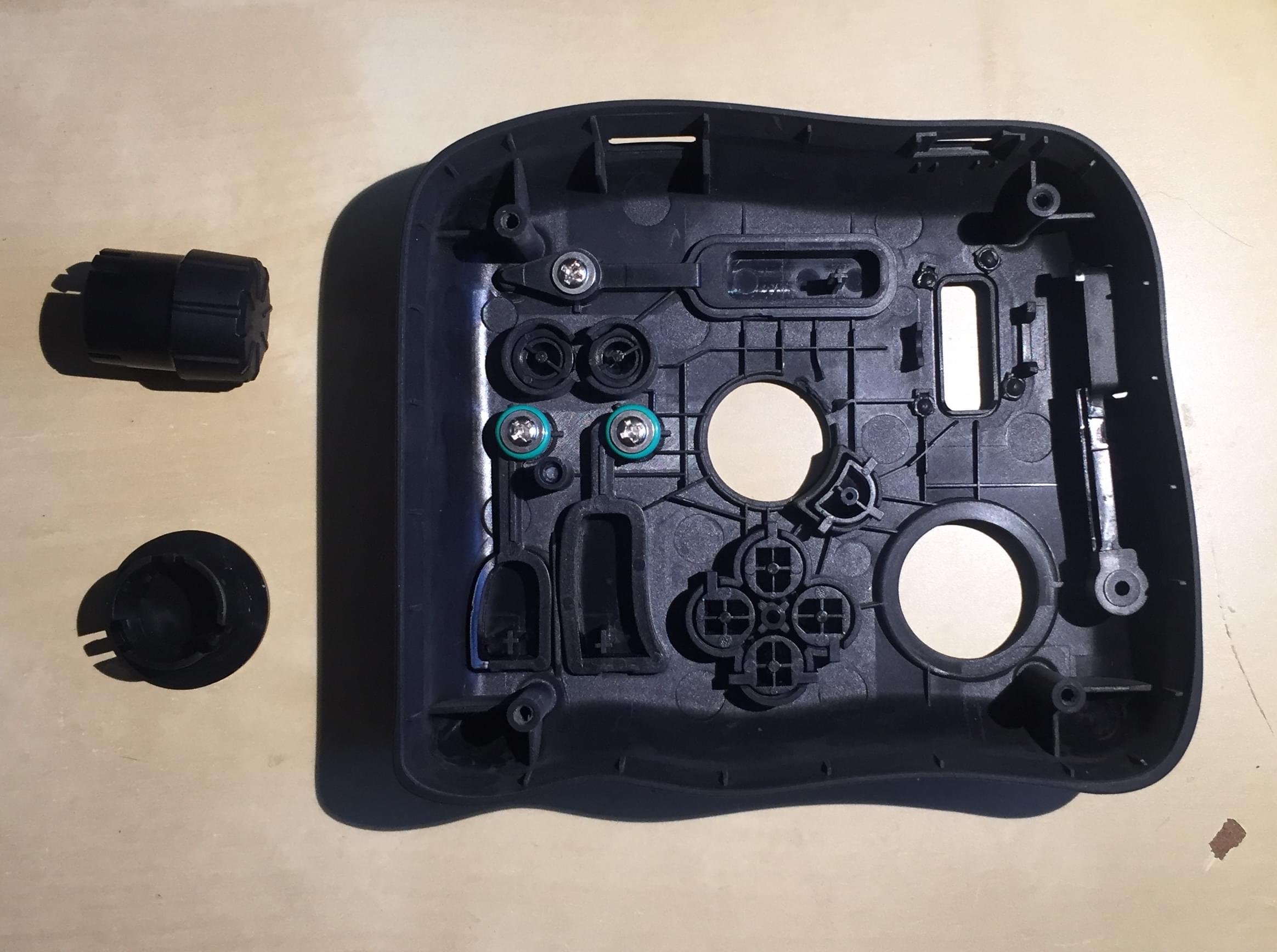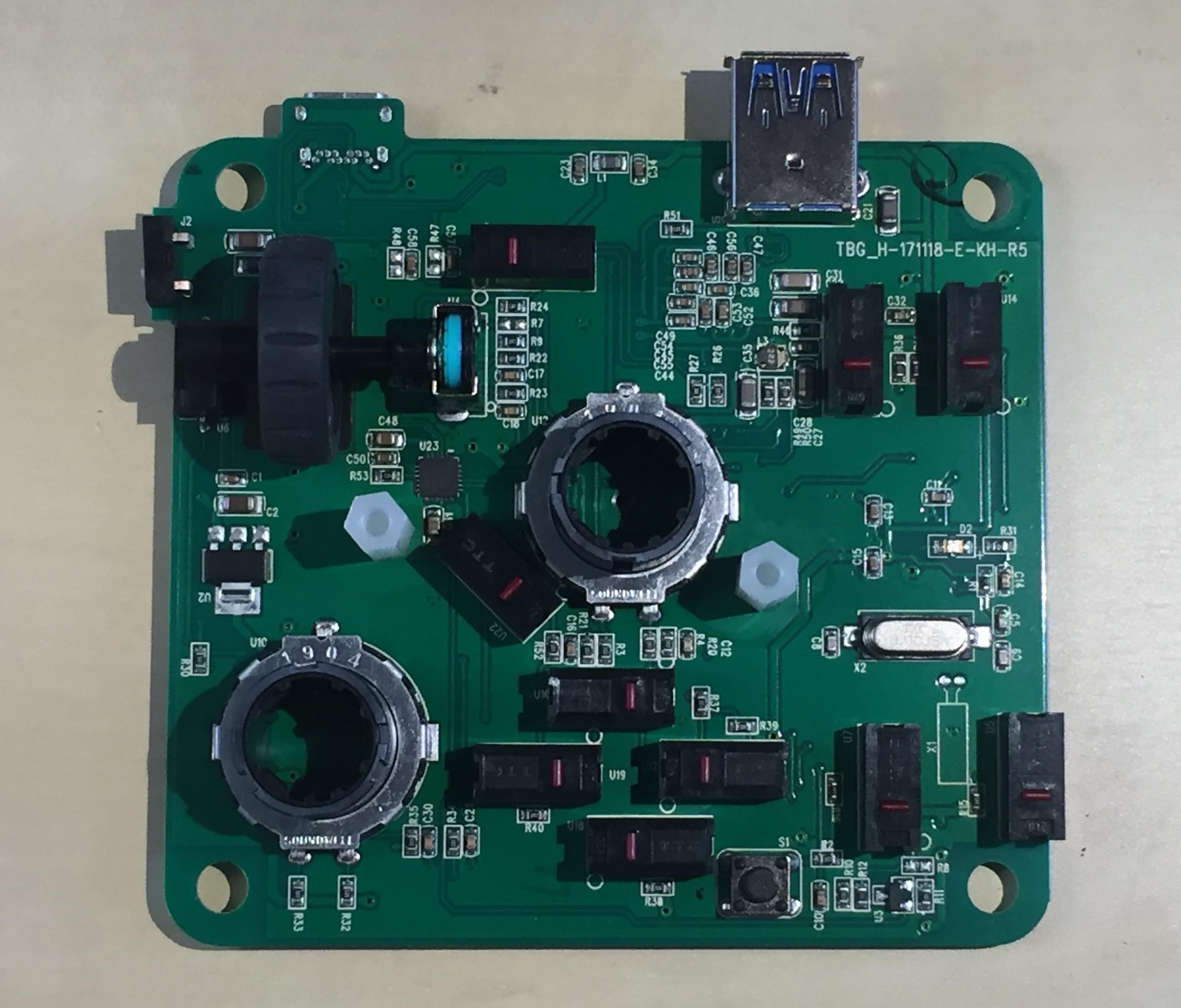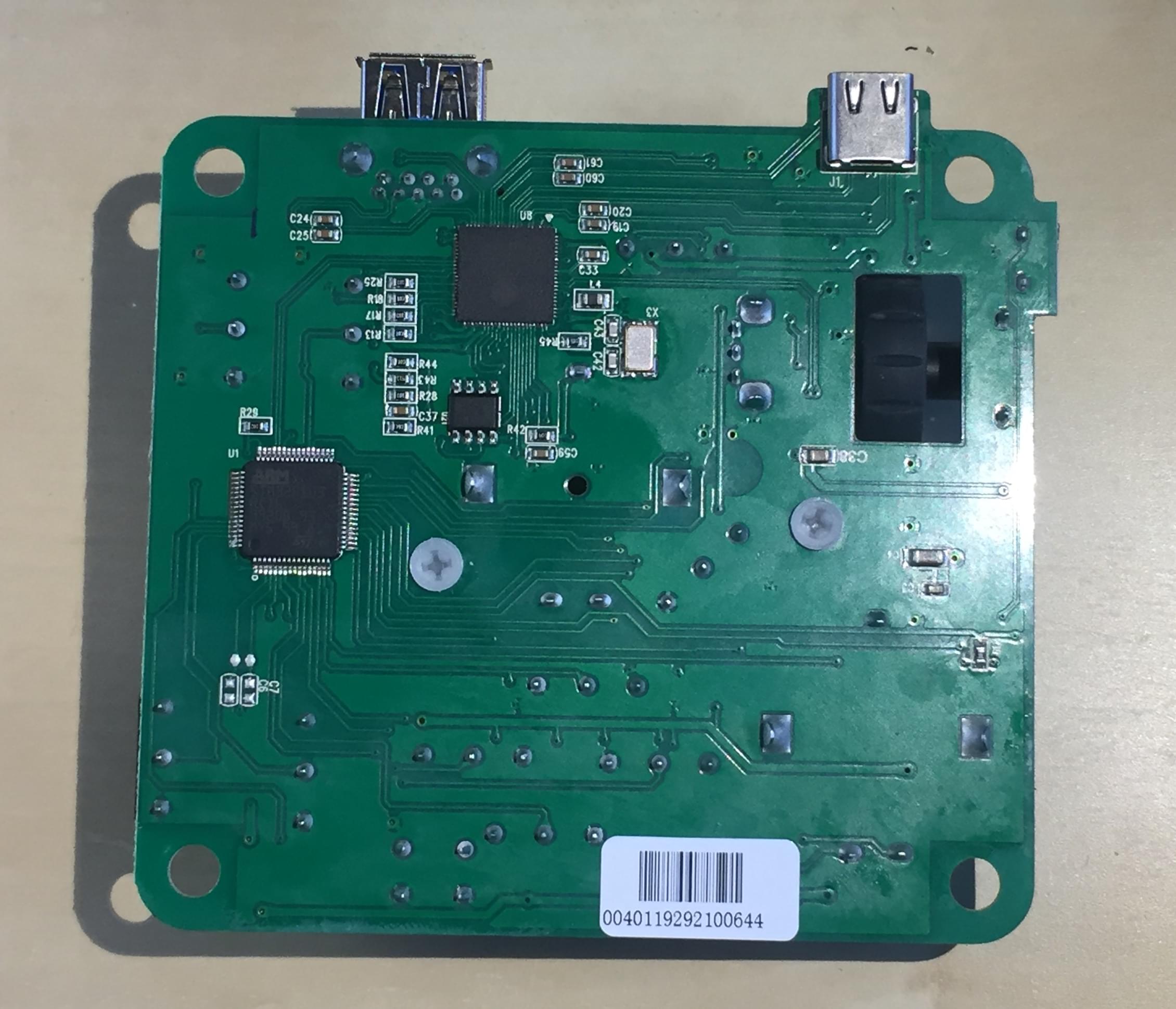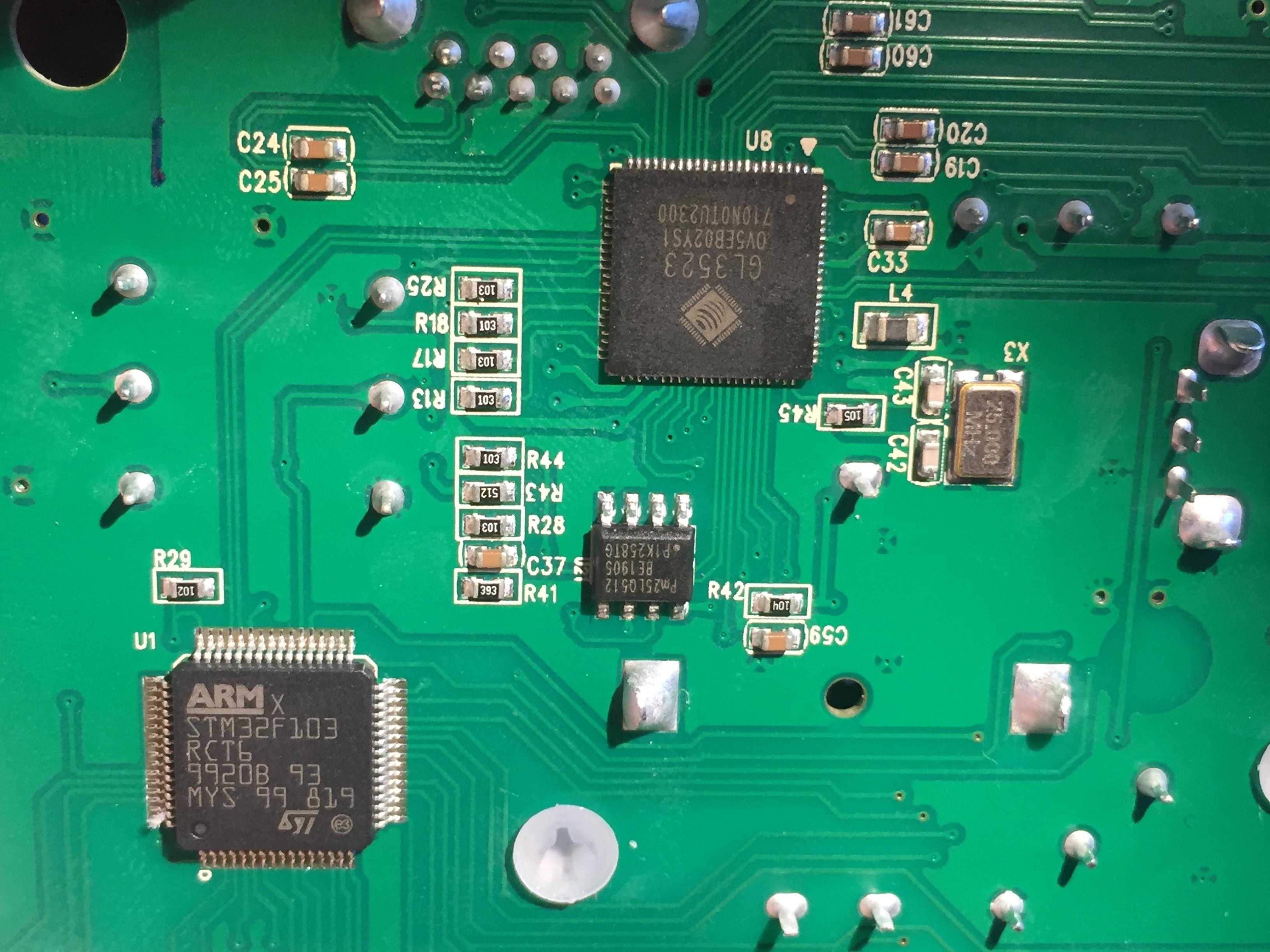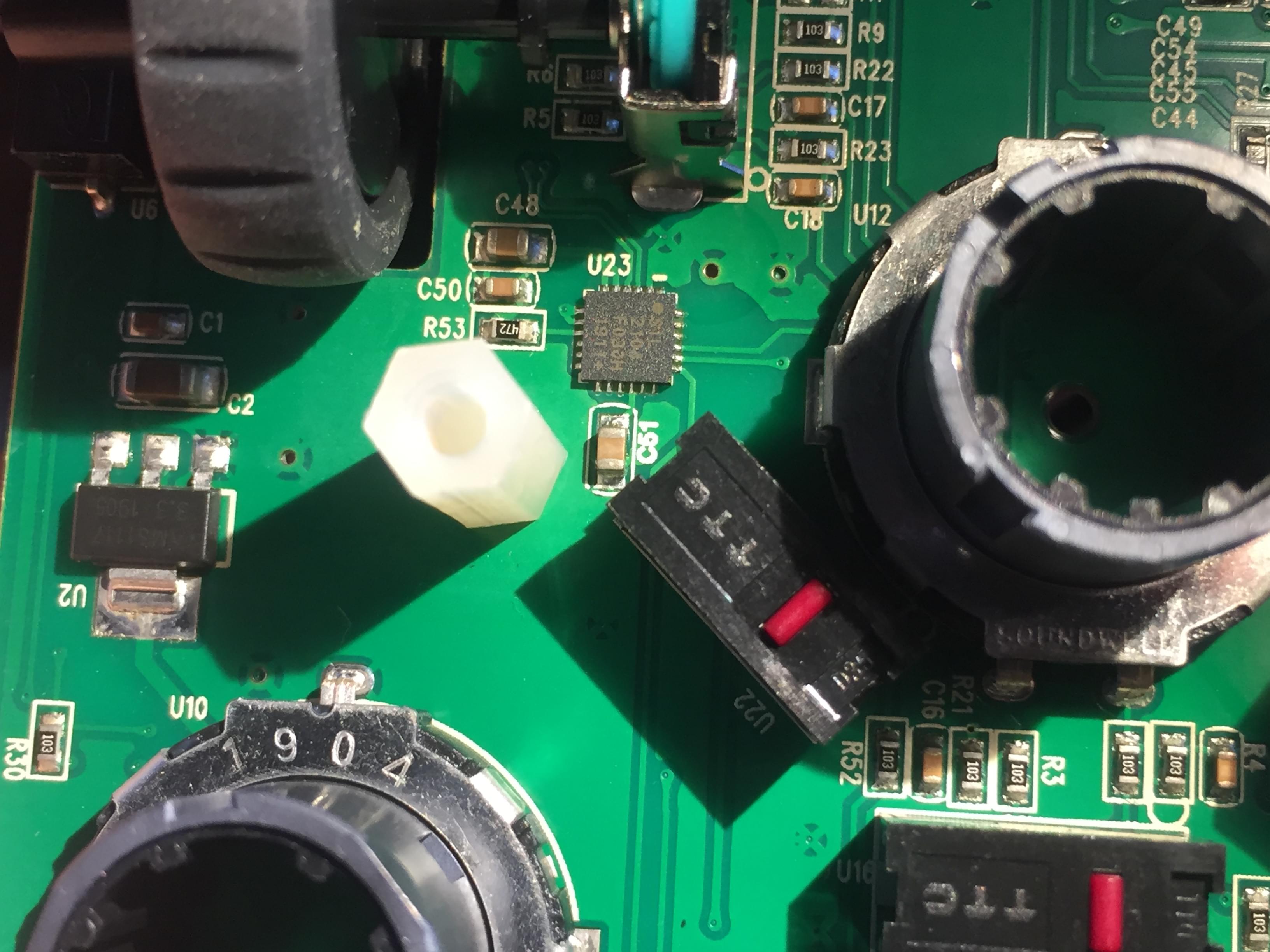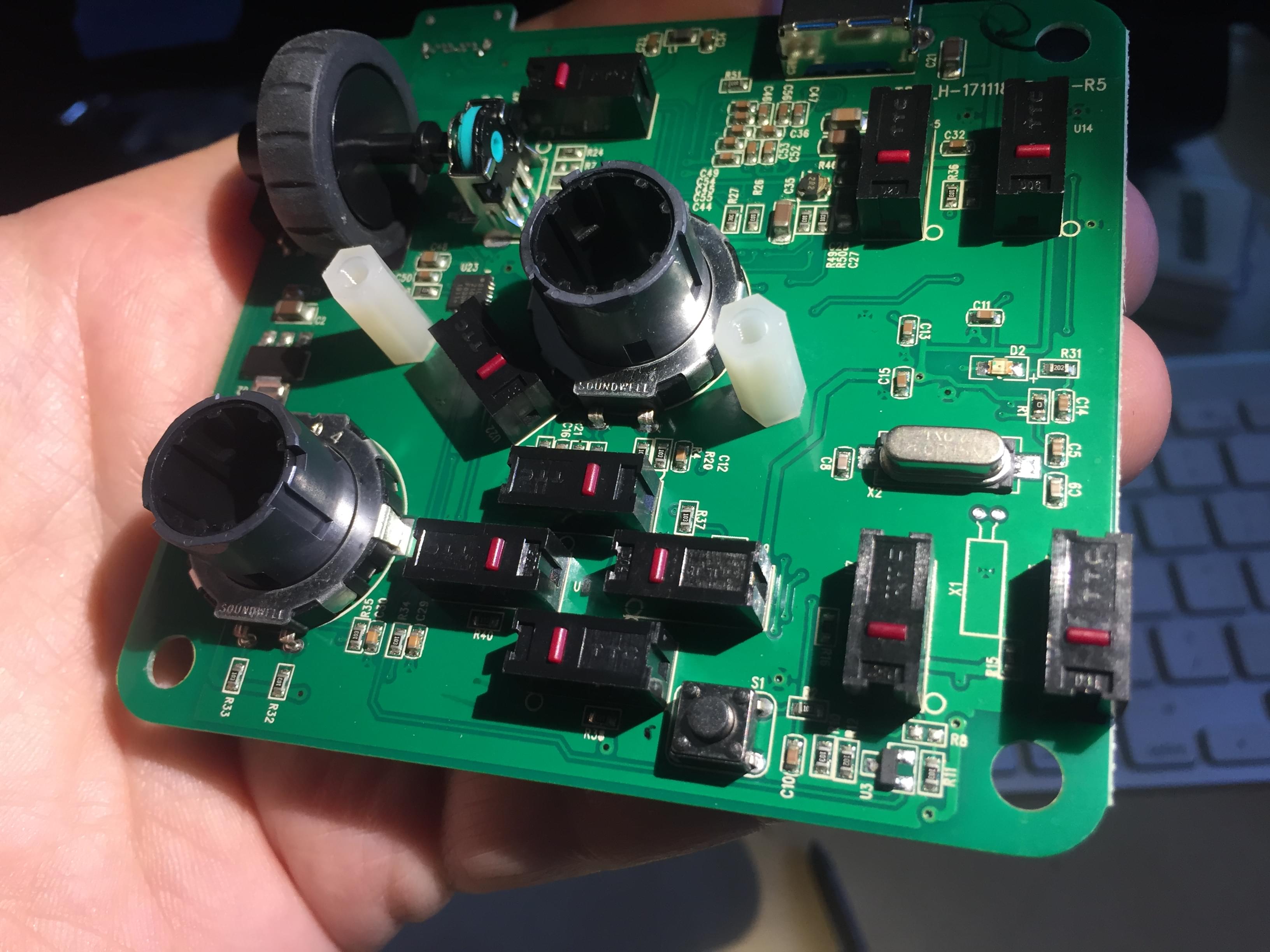Months after pledging on KickStarter, I finally received my TourBox! This device is meant to be used in your left hand while you work with a mouse or stylus with your right, hopefully speeding up your productivity in Adobe Photoshop, Lightroom, or any other app that accepts mouse and keyboard based shortcuts. After the initial setup, and about an hour of testing it out, I decided to disassemble it, as I do with most things I buy. Part of me wanted to inspect the workmanship of the innards of this device, as I’m sure there have been plenty of KickStarters with sloppy, quickly thrown together innards, where most people wouldn’t have a reason to look.
I had made a few missteps in disassembling, so the photos and disassembly guide are in the order that we SHOULD have took. First. Using a plastic spuger or guitar pick, pop the “Dial” off carefully. It should pop out, straight up with a moderate amount of force. Then, do the same to the “Knob”, but you may be able to do this using just thumb and forefinger, applying a slow hard force upward.
Next, with a fingernail or guitar pick, carefully remove the four rubber feet from the bottom. Don’t mess up the sticky, as you’ll want to reuse them.
The back will just lift away without any fight at this point, exposing the large steel weight, four plastic spacers, and then the PCB.
And now, the PCB! Thankfully, everything appears to be engineered well enough to my eye. Decent looking soldering, labeling, and layout. The board is clean, not covered in flux, like you find in some bargain electronic fabrication. The moulding fits snug, and everything appears very well designed. With the amount of times TourBox posted about getting new moulding made or other delays, they wouldn’t have an excuse for things to be sub-par, so thankfully, things look very good.
I found it interesting that there was an extra button, which isn’t possible to press once assembled. I later traced this to the reset line on the STM32.
I have been snooping around on the board, probing communications between the ICs. I don’t have a full schematic, but I do have a general IC connection flow.
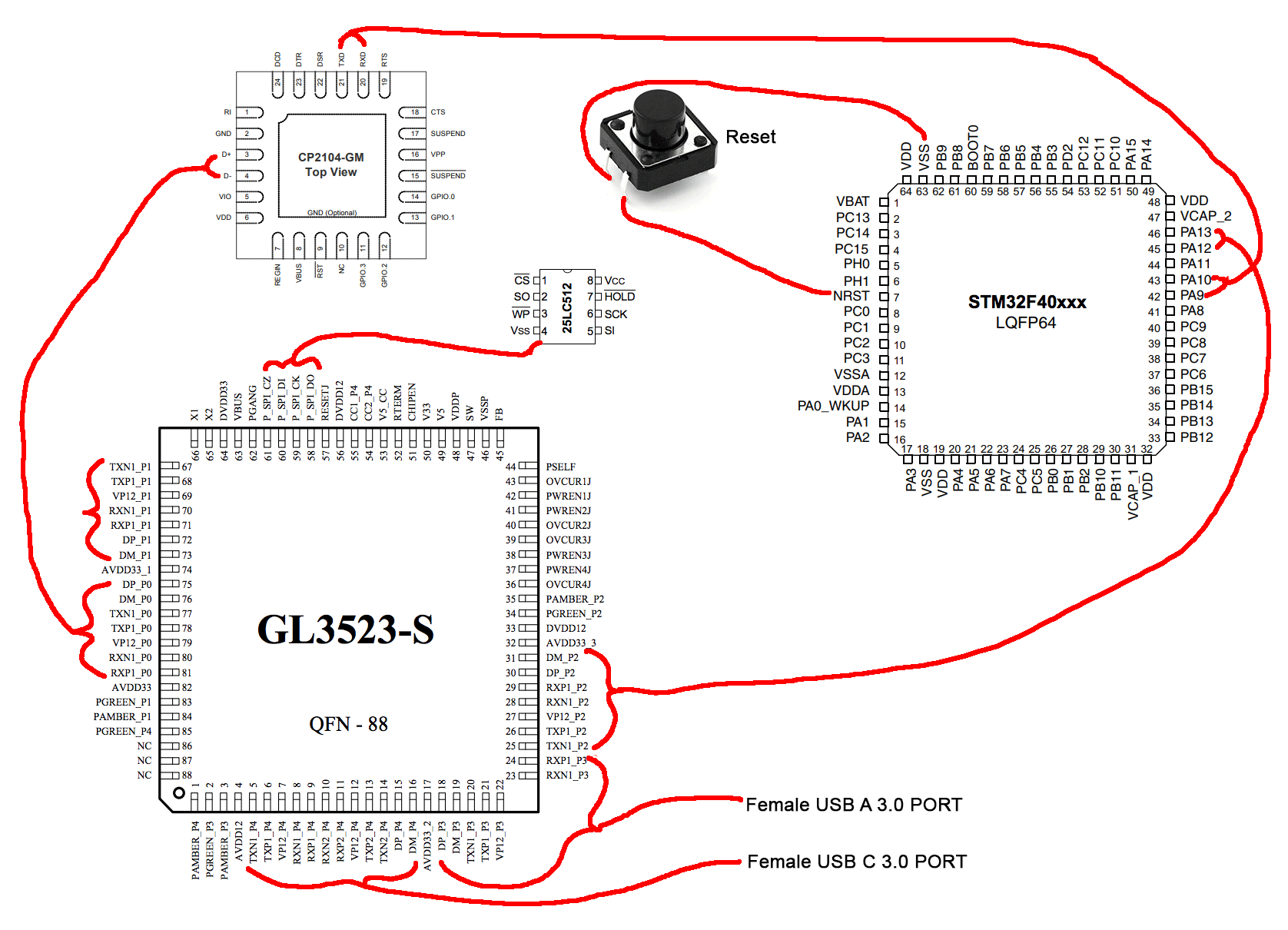
Data sheets for ICs:
- STM32 - ARM Cortex-M4 32b MCU+FPU
- 512 Kbit SPI Bus Serial EEPROM
- USB 3.1 Gen 1 Hub Controller
- USB-TO-UART BRIDGE
I think understanding more about the communication layer is going to yield some more interesting data. I did find that if I plug in the TourBox, it created a serial device (likely the CP2104), but it doesn’t respond until the TourBox Console software has been started, and then quit. At that point, I can connect to it at 115K baud, and it will generate different data, depending on how the macros were configured. I would love to see the source code for TourBox Console open sourced, as in this day and age, you can’t be too careful with what you are running on your own computer. I’ve decompiled the Java app, but decompiled Java is even more unreadable than Java sources usually are (I hate Java).
That’s enough for tonight, possibly more to come later.